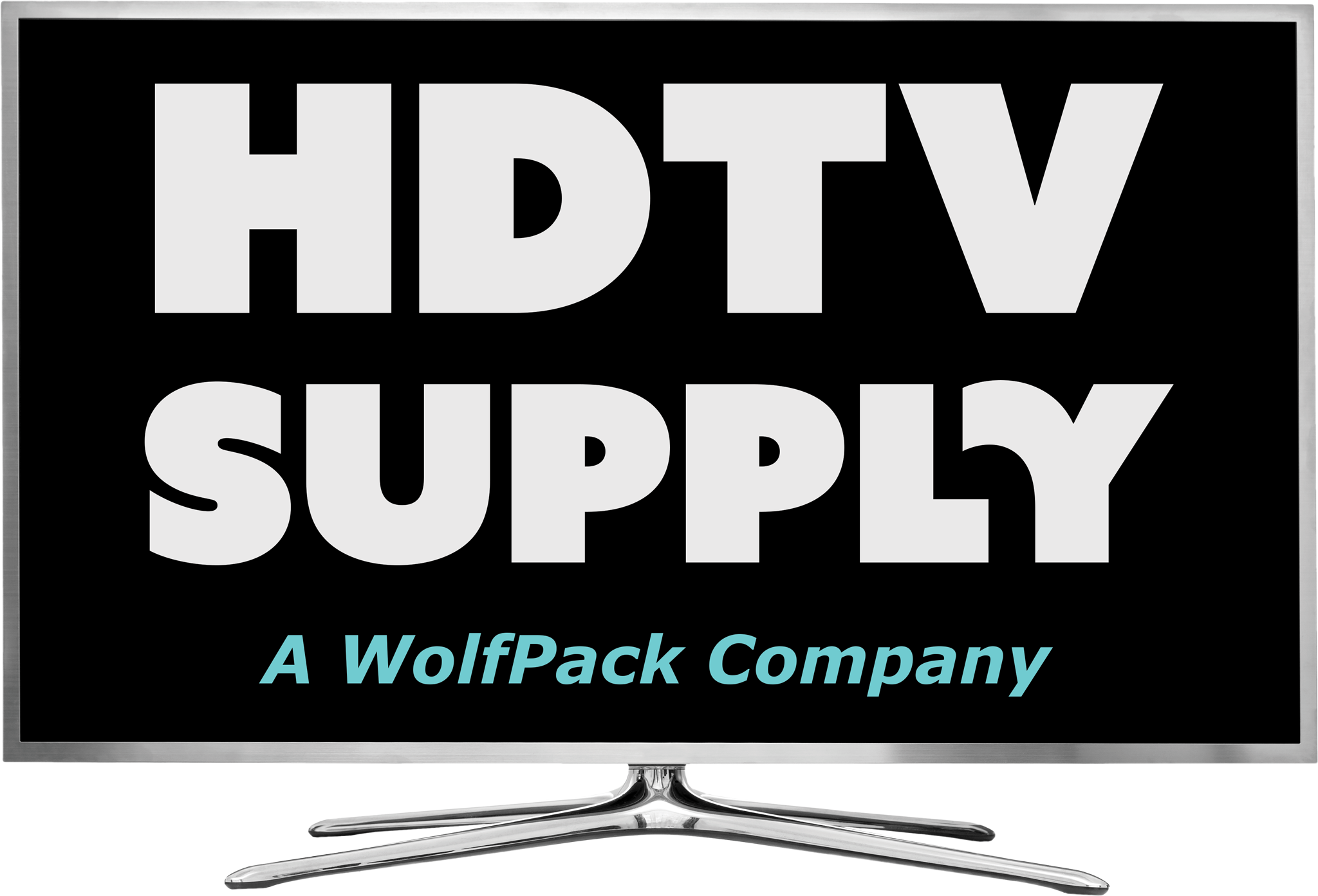TCP&UDP Control Commands For the Wolfpack Modular Matrix Switchers
Kent Christian
Last Update 2 tahun yang lalu
All the card cages can support the TCP/UDP control:
When use the TCP control, the port number is 5000,
When use the UDP control, the port number is 4000.
The control commands can be the Text format or the Hex codes, listed the text format codes as below:
| Commands | Example | Function description |
| YAll. | Y=1,2,3,4...... | Switch Input Y to all the outputs Eg. “1ALL.” means switch input 1 to all outputs |
| All1. | One to one | Switch all the channels to be one to one. Eg.1->1,2->2,3->3...... |
| YXZ. | Y=1,2,3,4...... Z=1,2,3,4...... | Switch Input Y to Output Z Eg. “1X2.” means switch Input 1 to output 2 |
| YXZ&Q& W. | Y=1,2,3,4...... Z=1,2,3,4...... Q=1,2,3,4...... W=1,2,3,4..... | Switch Input Y to Output Z, Q, W Eg. “1X2&3&4.” means switch Input 1 to Output 2, 3, 4 |
| SaveY. | Y=1,2,3,4...... | Save current status to scene Y Eg. “Save2.” means saving current status to Scene 2 |
| RecallY. | Y=1,2,3,4...... | Recall the saved scene Y Eg. “Recall2.” means recall the saved Scene 2 |
| BeepON. | Beep sound | Buzzer/Beep on |
| BeepOFF. | Beep sound | Buzzer/Beep off |
| Y?. | Y=1,2,3,4....... | Check the Input Y to outputs switching status Eg. “1?.” means to check Input 1 switching status |
Note:
Every command ends with a period “.” and it cannot be missing.
The letter can be capital or lower case letter.
Switch success will return as “OK”, and failed will return as “ERR”.