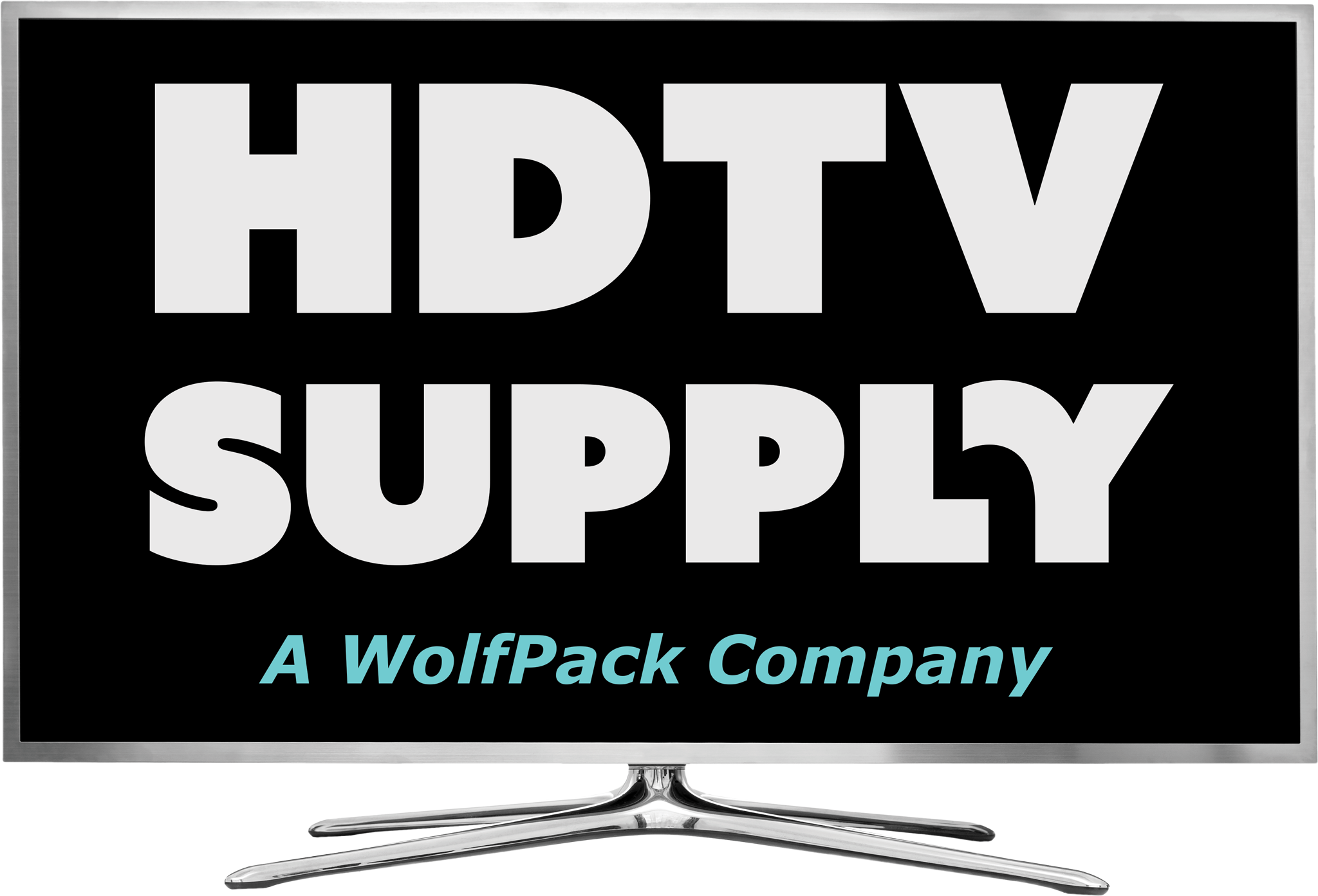16x16 Help Docs
WolfPackGreen 16x16 Setup Tips
Kent Christian
Last Update 5 bulan yang lalu
16x16 Documents:
iOS & Android Apps:
iOS MCS Connect (Link to App Store)
Android (Link to Play Store - Coming Soon)
Android APK (Direct Download)
16x16 IP address:
The default IP address on the matrix switch is 192.168.1.80
If your network is in the same range 192.168.1.xxx then you can plug the switch into your network and use either a web browser and type in the IP address of the switch, as long as 192.168.1.80 is not being used by another device.
Default: 192.168.1.80
Username: admin
Password: admin
If your network is using a different IP range you will need to change the IP address of the matrix, here is a video on how to do this.
iOS App Overview:
Save & Recall a Scene with the Web GUI:
Save & Recall a Scene with the Front Panel:
EDID Issues with some cable boxes
Some cable boxes might have an EDID issue with the 16x16. Here is a setting to try to resolve the issue.
Log into the factory page on the switch from a WEB GUI (example) using the default IP
http://192.168.1.80/factory.shtml
Try signal 1 or 3
After you select OK also, reboot the switch